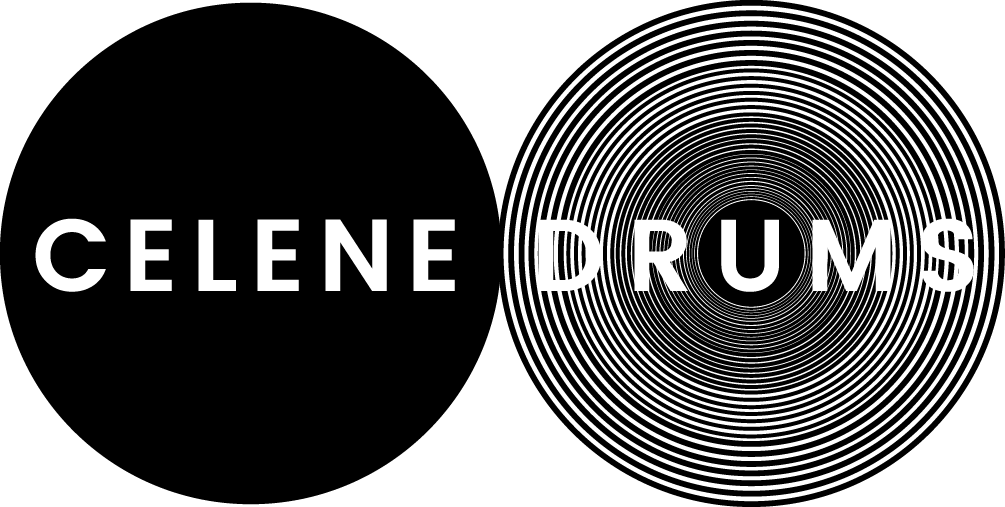Why Zoom for Online Lessons?
Covid-19 changed the world. It halted everything and online became the ONLY way to get access to lessons and other education. While you may be using some other programs for lessons, Zoom has some features that FaceTime just does not have. It is Free, pretty straight forward, and an all around good tool for online learning.
1) Zoom has audio settings that make it possible to hear louder sounds without interruption. The first thing you will need to do is change your audio settings to turn ON original sound. Then, go into the Audio Settings into Advanced, and change both the "Suppress Persistent Background Noise" and "Suppress Intermittent Background noise" to "Disable". This allows for music lessons to have decent sound on both sides.
2) Zoom's Screen Share option allows the teacher to share exactly what they are working on in real time in front of you, just as they would in a lesson! I'm able to make some notes, or point to a problem section on PDFs of the pieces we are working on. MUCH easier to explain something with the visual. Facetime has no equivalent.
3) Music/Audio/Website sharing in real time!
4) Recording! We can record a lesson or part of a lesson. This makes illustrating issues easy, and demonstrations you can take back to the practice room.
What no online lessons are able to provide is playing together. There is a video and audio lag time, also known as latency time, that creates a delay that is impossible to fix. My way around this is to mute the student so they can hear me, and can play along with me. We can also play one at a time, call and answer style.
So go, download the latest Free version of Zoom, google how to adjust audio settings for your particular device, and let's get to being your best drumming self!
https://zoom.us/